This is the complete guide to using the Abox voice changer app for Android games and chat apps. Read here how to set up Abox in detailQuick Guide: Set up Voice changer on your Android device.
Quick Guide: Set up Voice changer on your Android device.
If you want to set up Real time Voice change on Android as soon as possible, please read the quick and easy guide below. We will take Abox Voice Change as an example, as this excellent Real time Voice change can achieve real-time voice change, is easy to set up, and is user-friendly:
- Download and Install Abox: Visit the Abox official website and click the "Download Abox" button to get started.
- Configure Abox: Grant Abox the necessary permissions, ensuring a smooth operation.
- Integrate with Apps or Games: Import the app or game in which you want to change your voice into Abox.
- Apply Real-time Effects: Open the app or game inside the Abox, access the floating ball on the left, choose a sound effect, and click "Change to this voice". Your voice is now transformed in real-time.
- Now try sending a voice message, your voice will become the sound effect you have chosen in real time.
Want to learn more about setting up real-time voice changer on Android devices? Continue reading below!
In the ever-evolving digital landscape of 2023, the utilization of real-time voice-changing technology is on the rise. This comprehensive guide explores the process of changing your voice in real-time, a creative endeavor made accessible by the innovative Abox Voice Changer. With a focus on user-friendly software, diverse voice effects, and customizable features, this guide takes you through the step-by-step process of selecting, installing, and applying voice effects using Abox's cutting-edge technology. Unleash your creativity and enjoy a world of possibilities with Abox Voice Changer, whether you're a content creator, gamer, or simply seeking some social fun.
How to Download and Install Abox?
- Go to Abox official website
- Click "Download Abox" button
- Find the APK file you just downloaded in the download list of the browse
- Click on the APK file and select Install
- Congratulations, you have successfully installed Abox Real-time Voice Changr
- If your download does not start automatically, please use this direct link.

If you encounter any issues during the download or installation process, feel free to contact us for assistance. Embrace the future of voice-changing technology and discover the endless possibilities that Abox offers in 2023.
How to use Abox?
- Open Abox
- Grant Abox floating window permission so that Abox can run normally.
- Import the app or game you want to change your voice into Abox.
- Open the app or game.
- Open the floating ball on the left, select a sound effect you like, and click“Change to this voice”.
- Now try sending a voice message, your voice will become the sound effect you have chosen in real time.
In conclusion, as we step into the digital landscape of 2023, the Abox Voice Changer app for Android presents a gateway to a world of creative possibilities. This article has provided you with a step-by-step guide on how to harness the power of real-time voice-changing technology, enabling you to redefine your voice and experiment with sound effects at your fingertips.
Whether you're a content creator looking to inject personality into your work, a gamer seeking immersive experiences, or simply someone who enjoys having fun with friends through unique voice interactions, Abox is here to make it happen. With a user-friendly interface and a diverse array of voice effects, you can effortlessly transform your voice in real-time.
So, seize the opportunity to embrace this innovative technology and let your creativity soar. Download and install Abox, integrate it with your favorite apps and games, and experience the magic of real-time voice changing. In the evolving landscape of digital interactions, Abox is your key to unlocking a new dimension of entertainment and expression. Your voice, your creativity, and your limitless possibilities await in 2023.
How to use Abox Voice changer on Android: FAQ
How to Ensure the Security of Abox Usage?
Abox is committed to user privacy and data security. Our application is designed and operated in accordance with strict privacy policies and data security standards. Your voice and data are used exclusively for real-time voice modulation and are not stored or used for any other purposes. Additionally, we recommend carefully reviewing and understanding permission requests when downloading and using any application to ensure that the application only accesses necessary information. Keeping your device and applications updated is also essential for maintaining security. If you have any concerns or questions about security, please feel free to contact our support team for assistance.
Do I Need an Internet Connection to Use Abox's Real-time Voice Modulation Feature?
Yes, Abox's real-time voice modulation feature typically requires an internet connection. Please ensure that your device is connected to the internet for the best real-time voice modulation experience.
What should I do if the added apps don't work?
While most apps are compatible with ABox, there may be cases where certain applications don't function as expected. We are continuously working on improving compatibility. If you encounter any issues with specific apps or games, please let us know by providing feedback. Your input helps us enhance our services.