How to change your voice on WhatsApp calls and make calls interesting? The answer is the ABox real-time voice changer.
Are you looking for unexpected voice effects to prank your friends? Want to try fun voice effects for sending Whatsapp voice messages or making Whatsapp voice & video calls? Interested in changing your voice in real-time while chatting on Whatsapp? Fancy transforming your voice into that of a girl, an uncle, or a robot in seconds? Give Abox Real-Time Voice Changer a try!
ABox Voice Changer is a user-friendly mobile application that allows you to modify your voice in real-time during WhatsApp calls. The app offers a wide range of voice options, from funny and quirky to serious and mysterious. Whether you want to surprise your friends with a hilarious voice or maintain anonymity in a professional call, ABox Voice Changer has you covered.
Key Features:
- Real-Time Voice Modification: ABox Voice Changer seamlessly integrates with WhatsApp calls, enabling you to change your voice on the fly. The real-time modification ensures a smooth and natural conversation flow.
- Diverse Voice Effects: The app provides an extensive collection of voice options, including cartoon characters, animals, robots, and more. You can experiment with different voices to suit your mood or the nature of the conversation.
- User-Friendly Interface: ABox Voice Changer is designed with simplicity in mind. The intuitive interface makes it easy for users to navigate and customize their voice settings effortlessly.
How to Use ABox Voice Changer with WhatsApp:
- Download and Install: Begin by downloading the ABox Voice Changer app on your phone. Install the app and follow the on-screen instructions to set it up.
- Grant Permissions: Ensure that the app has the necessary permissions to access your device's microphone and integrate with WhatsApp. This step is crucial for the voice-changing functionality to work seamlessly.
- Select Your Voice: In the ABox Voice Changer app, choose the voice eaaects. Experiment with different voices until you find the perfect one for your conversation.
- Open WhatsApp and Make a Call: Launch the WhatsApp application inside the ABox Voice Changer and initiate a call as you normally would.
- Enjoy the Conversation: Your modified voice will be heard on the other end. Have fun engaging in conversations with friends, family, or colleagues, and watch their reactions as they hear your transformed voice.