Many people wonder how to use voice changer on Abox. This post details about how to use voice changer on Abox. Go through the post and make your gaming & chating more fun.
PAGE CONTENT:
- How to Get a Voice Changer on Abox
FAQs
Abox Voice Changer is a versatile application that allows users to modify their voices in real-time for privacy protection, entertainment, or creative purposes. With a user-friendly interface and a wide range of voice effects and customization options, it provides a simple and enjoyable way to change your voice, offering various applications from altering gender and age to sound like a robot, all in a few easy steps.If you need a real-time voice changer, then Abox will be your best choice
The post provides step-by-step processes on how to use the Abox voice changers. Stay till the end to gain Knowledge.
How to Use Abox Voice Changer
1.Download Abox Voice Changer from the official website and install the application.
- Open a browser, enter URL: https: www.aboxapps.com, and then click on Search
- After entering the official website, click the download button
- Congratulations, you have successfully downloaded the app file. However, please note that downloading the APK doesn't result in an automatic installation on your phone.

Now, let's proceed with the installation.
- Click “Open File downloaded"
- Or Click the ... on the Upper right corner of the browser,and click"Downloads".Find and click on the APK file you just downloaded.
- Allow Chrome to install apps
- Click Install Abox
- After installation, you can click to open the Abox app for real-time voice changes
- Congratulations, your app is ready. Start experiencing real-time voice modulation now.

Conclusion
Abox Voice Changers allows you to include thrills, female effects, and device noises to add an extra layer of fun while you are gaming and chatting. All you have to do is set it up and enjoy the magic of these Abox Voice Changer. This post introduces you how to download and install Abox Voice Changer. Abox Voice Changer is a versatile application that allows users to modify their voices for privacy protection, entertainment, or creative purposes. With a user-friendly interface and a wide range of voice effects and customization options, it provides a simple and enjoyable way to change your voice, offering various applications from altering gender and age to sound like a robot, all in a few easy steps.Wanna change your voice into a female voice, male voice, baby voice or other more voice avatars in real-time? Try Abox Voice Changer App!
How to Use Abox Voice Changer : FAQ
How to use Abox Voice Changer with other games & apps?
Open Abox, and import the app or game you want to modify your voice in. Next, select your desired sound effect, click 'Confirm'. Now, when you send voice messages & voice call & video call, your voice will be transformed into the chosen sound effect in real-time.
Is Abox real-time voice changing?
Yes, Abox is capable of real-time voice changing.